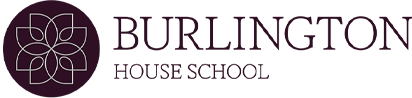A high quality computing education equips pupils to use computational thinking and creativity to understand and change the world.
Computing has deep links with mathematics, science and design and technology and provides insight into both natural and artificial systems.
The core of computing is computer science, in which pupils are taught the principles of information and computation, how digital systems work and how to put this knowledge to use through programming. Building on this knowledge and understanding, pupils are equipped to use information technology to create programs, systems and a range of content. Computing also ensures that pupils become digitally literate – able to use, and express themselves and develop their ideas through information and communication technology – at a level suitable for the future workplace and as active participants in a digital world.
How our computing curriculum is constructed
We take guidance from the National Curriculum framework as defined by the Department for Education.
The computing curriculum is bespoke and is underpinned by providing our children with wider opportunities, independent learning and basic skills.
Digital Literacy is taught discretely in Years 3-6 in one lesson each week. Some topics will require pupils to use their laptops, some will require them to use worksheets in classrooms as well as whiteboards. A body of key knowledge in the form of ‘Must Know Facts’ is established for each digital literacy lesson around Google suite and computing in general. The unit is planned in a way so that these facts are recapped and revisited to encourage retention.
Our computing units teach the children to be ready for an ever growing world of technology. We teach them how to use email, code, use of spreadsheets, graphs and charts and Office tools (using Google Suite).
Components of the Computing Curriculum
KS3 Pupils will be taught to:
Design, use and evaluate computational abstractions that model the state and behavior of real – world problems and physical systems
Understand several key algorithms that reflect computational thinking [for example, ones for sorting and searching]; use logical reasoning to compare the utility of alternative algorithms for the same problem
Use 2 or more programming languages, at least one of which is textual, to solve a variety of computational problems; make appropriate use of data structures [ for example, lists, tables or arrays]; design and develop modular programs that use procedures or functions
Understand simple Boolean logic [ for example, AND, OR and NOT] and some of its uses in circuits and programming; understand how numbers can be represented using binary, and be able to carry out simple operations on binary numbers [ for example, binary addition, and conversion between binary and decimal]
Understand the hardware and software components that make up computer systems, and how they communicate with one another and with other systems
Understand how instructions are stored and executed within a computer system; understand how data of various types (including texts, sounds and pictures) can be represented and manipulated digitally, in the form of binary digits
Undertake creative projects that involve selecting, using, and combining multiple applications, preferably across a range of devices, to achieve challenging goals, including collecting and analysing data and meeting the needs of known users
Create, reuse, revise and repurpose digital artefacts for a given audience, with attention to trustworthiness, design and usability
Understand a range of ways to use technology safely, respectfully, responsibly and securely, including protecting their online identity and privacy; recognise inappropriate content, contact and conduct, and know how to report concerns.
Digital Literacy & Computing Teaching Strategies
- We use a number of strategies to help pupils access the curriculum:
- We provide laptops and specialist software, as well as paper based and interactive tutorials.
- We utilise overlearning and peer support (through both group and pair work).
- We teach through differentiation of tasks and scaffolding while focusing on specific vocabulary and literacy.
- We provide teacher-led demonstrations using specific software.
- We also largely encourage kinesthetic learning techniques, which can have a far greater educational impact on students with SpLDs than lectures or other forms of traditional teaching methods.
Using these approaches, we endeavour to cover a field that is constantly growing and changing
Parent Portal
Parents can find specific curriculum information in their child’s termly ICM reports. These can be accessed via the Parent Portal: https://schoolbase.online